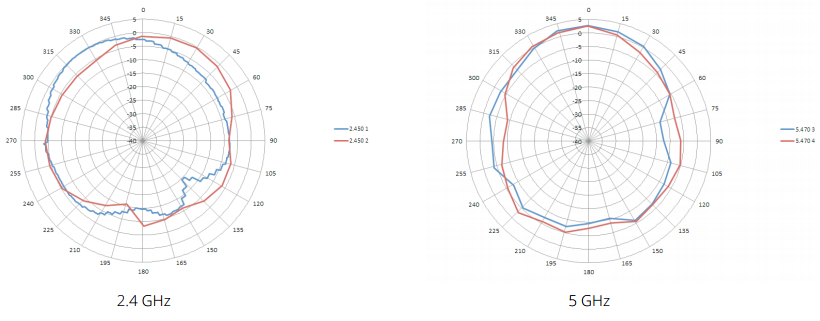Aruba Instant AP-205H Access Point
High-performance dual-radio 802.11ac access points for hospitality and branch deployments
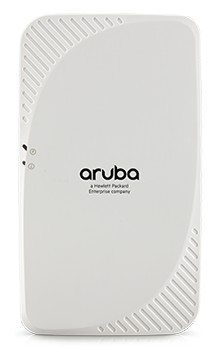
Sorry, this product is no longer available, Supports available below. Please contact us for a replacement solution.
Overview:
 The multifunctional and affordable IAP-205H access point (AP) combines high-performance wireless mobility with wired Gigabit Ethernet access in a surprisingly compact device. This compact and cost-effective dual-radio AP easily mounts to a standard data wall-box and uses the existing structured cabling system to provide secure wired and wireless network access in dormitories, classrooms, hotels, medical clinics and multitenant environments.
The multifunctional and affordable IAP-205H access point (AP) combines high-performance wireless mobility with wired Gigabit Ethernet access in a surprisingly compact device. This compact and cost-effective dual-radio AP easily mounts to a standard data wall-box and uses the existing structured cabling system to provide secure wired and wireless network access in dormitories, classrooms, hotels, medical clinics and multitenant environments.
In addition, using a unique mount kit accessory, the IAP-205H can easily be converted to a desk mounted AP to provide the same benefits for branch offices and teleworkers. Capable of delivering high-performance Wi-Fi services to multiple rooms, the 205H simplifies RF coverage planning and reduces WLAN deployment costs. The IAP-205H is built to provide years of trouble-free operation and is backed by Aruba's limited lifetime warranty.
The 205H delivers wireless data rates of up to 867 Mbps to 5-GHz devices with 802.11ac technology leveraging two spatial MIMO streams while simultaneously supporting 2.4-GHz 802.11n clients with data rates of up to 400 Mbps. The integrated antennas of the 205H are optimized for the deployments with the AP mounted vertically on either a wall or desk. The antenna patterns are slightly directional, focusing RF energy to and from the area facing the front of the AP.
Three local Gigabit Ethernet ports are available to securely attach wired devices to your network. One of these ports is also capable of supplying PoE power to the attached device. The 205H itself receives power from either an AC-to-DC adapter accessory or from the switch it attaches to, using PoE via the uplink Gigabit Ethernet port.
![]()
Get a big performance advantage
Patented ClientMatch technology improves performance and eliminates sticky client behavior while roaming.
![]()
Protect service quality over the air
AppRF technology enables prioritization and policy enforcement for business-critical enterprise apps like Microsoft Lync.
![]()
You have the freedom to choose
The AP-205H can be deployed as a wall-mounted hospitality AP or converted to a desk mounted remote AP.
Benefits:
Two devices in one
The 205H ships with everything you need to deploy it as a wall-mounted hospitality AP, attaching directly to a standard single gang data wall-box. In addition, using an optional accessory stand, the 205H can easily be converted to a desk mounted remote AP.
Advanced Cellular Coexistence (ACC)
Aruba's Advanced Cellular Coexistence (ACC) feature enables WLANs to perform at peak efficiency by minimizing interference from 3G/4G LTE networks, distributed antenna systems and commercial small cell/femtocell equipment.
Wi-Fi client optimization
To eliminate sticky client behavior while users roam, Aruba APs feature patented ClientMatch technology, which continuously gathers session performance metrics from mobile devices. If a mobile device moves away from an AP or if RF interference impedes performance, ClientMatch automatically steers the device to a better AP.
Quality of service for unified communication apps
Aruba APs support priority handling and policy enforcement for unified communication apps, including Microsoft Lync with encrypted videoconferencing, voice, chat and desktop sharing.
Choose your operating mode
Aruba offers a choice of AP operating modes to meet your unique management and deployment requirements:
- Controller-managed mode.
When managed by Aruba Mobility Controllers, Aruba APs offer centralized configuration, data encryption, policy enforcement and network services, as well as distributed and centralized traffic forwarding. Please refer to the Aruba Mobility Controller data sheets for more details. - Aruba Instant mode.
In Aruba Instant mode, a single AP automatically distributes the network configuration to other Instant APs in the WLAN. Simply power-up on Instant AP, configure it over the air, and plug in the other APs - the entire process takes about five minutes. If WLAN requirements change, a built-in migration path allows instant APs to become part of a WLAN that is managed by a Mobility Controller.
Simplify deployment with Aruba
Activate For large installations across multiple sites, the Aruba Activate service significantly reduces deployment time by automating device provisioning, firmware upgrades, and inventory management. With Aruba Activate, Instant APs are factory-shipped to any site and configure themselves when powered up.
Features:
RF management
- Adaptive Radio Management™ (ARM) technology automatically assigns channel and power settings, provides airtime fairness and ensures that APs stay clear of all sources of RF interference to deliver reliable, high-performance WLANs.
- The 205H can be configured to provide part-time or dedicated air monitoring for spectrum analysis and wireless intrusion protection, VPN tunnels to extend remote locations to corporate resources, and wireless mesh connections where Ethernet drops are not available.
Spectrum analysis
- Capable of part-time or dedicated air monitoring, the spectrum analyzer remotely scans the 2.4-GHz and 5-GHz radio bands to identify sources of RF interference.
Security
- Integrated wireless intrusion protection offers thread protection and mitigation, and eliminates the need for separate RF sensors and security appliances.
- IP reputation and security services identify, classify, and block malicious files, URL and IPs, providing comprehensive protection against advanced online threats.
- Integrated Trusted Platform Module (TPM) for secure storage of credentials and keys.
- SecureJack-capable for secure tunneling of wired Ethernet traffic.
Aruba Instant Wi-Fi:
Solution Benefits
Fastest network
- Up to 36%* faster than competition at high density.
- Wi-Fi setup in minutes.
- Airtime fairness allows more clients to move faster on the network.
- Always-on scanning avoids performance-slowing interference.
- Aruba Instant APs optimize Wi-Fi channel use and power to speed-up clients.
Most resilient network
- 100% functional WLAN without a WAN link.
- Integrated spectrum management without compromise to identify and self- heal around Wi-Fi and non-Wi-Fi interference.
- Redundant ISP uplink and 3G/4G uplink option.
Most flexible architecture
- Single architecture across headquarters, branch and home.
- Local, cloud and on-premises management options.
- AppRF technology performs deep packet inspection and web content filtering.
- Internal RADIUS server on Aruba Instant AP, plus flexible external AAA options.
- 100% investment protection to convert to controller-managed APs.
* Based on internal testing - IAP225 50 client downstream throughput testing.
The undisputable need for users to be productive on their mobile devices is driving organizations everywhere to look for ways to cost-effectively build and support Wi-Fi networks that deliver the best connectivity and user experience.
Controllerless Wi-Fi solutions are simple and affordable. They eliminate the need for additional controller hardware by distributing controller functionality such as authentication and configuration to the access points (AP).
However, not all controllerless solutions are equal. Some solutions may have some serious limitations if speed and reliability associated with business-grade networks are sacrificed in favor of simplicity. The result can be Wi-Fi disruptions, poor performance, and unhappy users.
Business-Grade Wi-Fi in an Instant
Aruba Instant is the only controllerless Wi-Fi solution that delivers superior Wi-Fi performance, business-grade security, resiliency and flexibility with the simplicity of zero-touch deployment. Aruba Instant is simple to setup and does not require network expertize to deploy and manage.
One dynamically-elected Instant AP automatically distributes the network configuration to other Instant APs in the network. Simply power-up one Instant AP, configure it over the air or in the cloud, and plug in the other APs - the entire process takes about five minutes.
The free local management interface, unique to Aruba Instant APs, eliminates dependency or required investment in external network management systems. Instant is a turnkey business-grade Wi-Fi solution that works right out of the box.
Even guest access to your network can be secure and uncomplicated for you and all yours visitors. Simply create a guest network (SSID) and determine who gets access, how and what they have access to.
Use the simple built-in captive portal or a customizable externally hosted portal for guests to easily login. And secure the network by authenticating users with built-in guest accounts or integrate with external authentication servers.
Enhance User Experience and Productivity
Aruba Instant's business-grade network performance delivers speeds up to 10-times faster than other solutions in environments with high densities of devices. The Aruba InstantOS comes with integrated Adaptive Radio Management (ARM) technology, which optimizes Wi-Fi behavior and automatically ensures that the Instant APs stay clear of RF interference, resulting in a more reliable, higherperforming wireless network.
It also integrates patented ClientMatch technology, which continuously gathers session performance metrics from mobile devices. These metrics are then used to intelligently steer individual clients to the best AP with the strongest Wi-Fi signal as users move.
The Aruba 802.11ac Wave 2 Instant APs deliver enhanced multi-user MIMO (MU-MIMO) enhanced ClientMatch. By grouping MU-MIMO capable devices on the same stream, the network can take advantage of the simultaneous transmissions to these devices, increasing its overall network capacity and efficiency. These Wave 2 Instant APs also have an integrated BLE Beacon to remotely manage battery-powered Aruba Beacons for advanced location and wayfinding applications.
Secure and Optimize your Network with Smart Application Handling
AppRF technology in Aruba Instant intelligently monitors application usage and web traffic to secure and optimize network performance.
Deep packet inspection (DPI) monitors mobile app usage and performance while optimizing bandwidth, priority and network paths in real time - even for apps that are encrypted or appear as web traffic. DPI is vital to understanding usage patterns that may require changes to network design and capacity.
AppRF provides insight into over 1,800 apps, including apps like GoToMeeting, Box, Skype for Business, SharePoint, and Salesforce.com. AppRF technology also provides web content filtering, enabling IT to control what users can browse on the Internet. AppRF redirects web URL requests to a cloud database that contains always-up-to-date content and reputation information about millions of web pages.
This information can be used to determine what types of web browsing and web apps are allowed on the network for different users or different times of day. You can even combine rules that allow Facebook traffic but block other social media or permit Netflix traffic only after business hours.
The AppRF cloud database is updated in real-time with new information about malicious web addresses. Aruba AppRF will catch new types of web attacks before they cause damage. Clients can be configured to use the AppRF web content filter even when they're not connected to an Aruba Instant network, which keeps clients safe no matter where they are.
Whether users are local or remote, AppRF web content filtering is instrumental in protecting the network against viruses and malware and gives IT precise control over which web sites users can access.
Avoid Business Disruptions due to Wi-Fi Failure
Aruba Instant is a resilient network with advanced businessgrade features that keep networks up and running, even if an Internet connection fails. Key capabilities include:
- Network survivability to the last AP. The controller function of an individual Instant network transitions seamlessly from one AP to the next to the last AP with no disruption or administrator intervention.
- Dual Ethernet uplinks leverage already-strong uplink resiliency options. Internet connections from two different ISPs can now plug into one Instant AP. This feature gives you the best-possible Internet availability.
- Supports a variety of 3G/4G USB modems that slot into Aruba APs. Now you have the fastest available cellular uplink, either as a primary connection in hard-to-wire areas or as a backup for mission-critical applications.
- Flexible image upgrade features let you download firmware now and reboot later during off hours. This lets you leave the office on time and upgrade when no one is using the network.
- Spectrum load-balancing evens out the client load across channels in a dense deployment. Everyone gets faster access through more efficient use of the available wireless spectrum.
Choose a Network Management Option Right for your Business
Manage your Instant network locally, in the cloud or on premises. Instant access points include a free management interface that provides visibility into the network. All capabilities required to manage a single Instant network are available on the local interface.
Additionally, organizations also have a choice of acquiring the Aruba Central services platform, for network management hosted in the cloud or Aruba AirWave for an on-premises management system.
Aruba Central simplifies network operations by providing zero-touch setup, centralized management of multiple Aruba Instant networks and Mobility Access Switches, historical data reporting, PCI compliance monitoring, and troubleshooting for networks located around town or around the world.
Aruba AirWave is a powerful network management system that not only manages Aruba APs and switches, but also wired and wireless infrastructures from a wide range of thirdparty manufacturers.
Make a Smart Investment in a Cost-Effective Solution
Aruba Instant is one of the most cost-effective business-grade Wi-Fi solutions available to day.
- Low capex
With Aruba Instant, you get enterprise-grade features and controller functions embedded in the AP. We eliminate the hardware and maintenance expense of a separate controller, but keep all the performance and reliability advantages. - Low opex
Aruba Instant Wi-Fi integrates everything into the AP - controller functions, security, ARM RF management, ClientMatch performance optimization, and AppRF to improve the use of bandwidth, priority and network paths. It's so easy to setup and manage that you won't need a dedicated wireless expert. - Investment protection
Only Aruba, a Hewlett Packard Enterprise company offers controllerless and controller-managed Wi-Fi with public cloud, private cloud and on-premises management. You can even mix and match between them. You're not locked into one architecture, so when your needs change, you keep 100% of your investment.
No hardware changes. All Aruba Instant APs can utilize VPNs to access centralized resources like guest access or authentication services from corporate headquarters.
At any time, Aruba Instant APs can easily convert to controllermanaged mode, enabling you to mix and match the right solution for the right location - headquarters, branch or home. No matter what you decide, your existing AP investments are fully protected.
The Aruba Instant product family consists of a wide range of APs with a variety of wireless, wired and WAN connectivity options.
Specifications:
| IAP-205H Specifications | |
|---|---|
Aruba 205H Specifications
Operating Modes
Wireless Radio Specifications
Encrypted Throughput
Antennas
Other Interfaces
|
Power
Mounting
Mechanical
Environmental
Regulatory
For more country-specifc regulatory information and approvals, please see your Aruba representative. Reliability
Regulatory Model Number
Certification
Warranty
Minimum Operating System Software Versions
|
Wireless Radio Specifications:
| RF Performance Table | ||
|---|---|---|
| Maximum transmit power (dBm) per transmit chain | Receiver sensitivity (dBm) per receive chain | |
| 2.4 GHz - 802.11b | ||
| 1 Mbps | 18.0 | -97.0 |
| 11 Mbps | 18.0 | -89.0 |
| 2.4 GHz - 802.11g | ||
| 6 Mbps | 18.0 | -93.0 |
| 54 Mbps | 15.5 | -75.0 |
| 2.4 GHz - 802.11n HT20 | ||
| MCS0/8 | 18.0 | -92.0 |
| MCS7/15 | 14.0 | 71.0 |
| 2.4 GHz - 802.11n HT40 | ||
| MCS0/8 | 18.0 | -89.0 |
| MCS7/15 | 14.0 | -68.0 |
| 2.4 GHz - 802.11ac VHT20 | ||
| MCS0 | 18.0 | -92.0 |
| MCS8 | 12.5 | -68.0 |
| 2.4 GHz - 802.11ac VHT40 | ||
| MCS0 | 18.0 | -89.0 |
| MCS9 | 12.0 | -63.0 |
| 5 GHz - 802.11a | ||
| 6 Mbps | 16.0 | -95.0 |
| 54 Mbps | 15.0 | -77.0 |
| 5 GHz - 802.11n HT20 | ||
| MCS0/8 | 16.0 | -94.0 |
| MCS7/15 | 14.5 | -71.0 |
| 5 GHz - 802.11n HT40 | ||
| MCS0/8 | 16.0 | -90.0 |
| MCS7/15 | 14.0 | -68.0 |
| 5 GHz - 802.11ac VHT20 | ||
| MCS0 | 16.0 | -94.0 |
| MCS8 | 14.0 | -69.0 |
| 5 GHz - 802.11ac VHT40 | ||
| MCS0 | 16.0 | -89.0 |
| MCS9 | 14.0 | -63.0 |
| 5 GHz - 802.11ac VHT80 | ||
| MCS0 | 16.0 | -86.0 |
| MCS9 | 14.0 | -60.0 |
Numbers above exclude antenna gain. Table shows maximum capability of the radios. Transmit power may be restricted in software to comply with local regulatory rules.
Antenna Pattern Plots:
Horizontal or Azimuth plane (top view, AP front facing left)
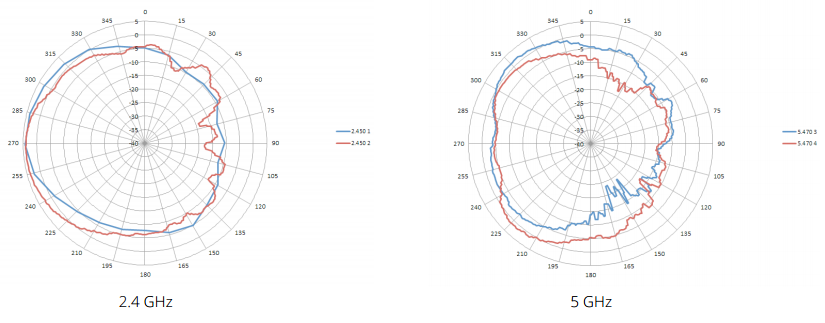
Elevation plane (side view, AP front facing left)
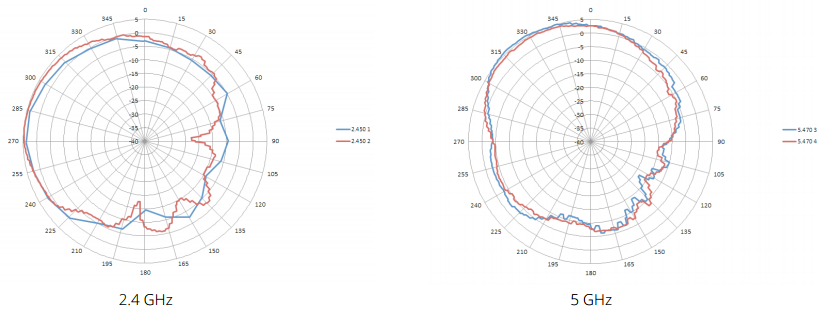
Elevation plane (front view)